Top WordPress Plugins for E-commerce Success in 2025
If you're building or scaling an online store using WordPress, plugins are your silent business partners. The right combination of tools can make the difference between a website that just exists and one that sells.
But in 2025, the plugin ecosystem is dense—thousands of choices, overlapping features, and constant updates. Which ones actually matter? Which ones are quietly helping online stores grow?
After years of working with various e-commerce businesses—from solo founders to fast-scaling brands—here’s a curated list of WordPress plugins we’ve seen drive real results in conversion, operations, and user experience.
Whether you're a business owner, someone looking to hire a WordPress developer, or part of a WordPress website development company, this list cuts through the noise.
1. WooCommerce
Let’s start with the backbone. WooCommerce powers over 25% of all e-commerce websites globally. For good reason—it’s free, flexible, and deeply integrated into the WordPress ecosystem.
It gives you full control over:
- Product listings and categories
- Shipping and tax rules
- Payment gateway integrations
- Customer accounts
But it’s not just about features—it’s about extensibility. Every plugin on this list pairs well with WooCommerce, so it becomes your foundation.
Best For: Any store—from digital downloads to complex product catalogs.
2. CartFlows
Too many e-commerce sites lose sales at the checkout page. CartFlows helps fix that. It lets you build high-converting sales funnels, add one-click upsells, custom thank-you pages, and A/B test different flows—all within WordPress.
It's quietly powerful. If your store gets decent traffic but struggles with conversions, CartFlows deserves a look.
Best For: Stores focused on increasing average order value and reducing cart abandonment.
3. WP Rocket
Speed matters—both for users and search engines. WP Rocket is a caching plugin that improves load times dramatically, even for image-heavy or plugin-heavy e-commerce sites.
Unlike many caching plugins, WP Rocket works well out of the box and doesn't require advanced configuration. In a competitive online retail space, a faster website can mean a faster path to checkout.
Best For: E-commerce websites aiming for faster load speeds and better Core Web Vitals.
4. Advanced Coupons for WooCommerce
Discounts are great. But managing them without breaking your margins? That’s where Advanced Coupons steps in. It lets you create BOGO deals, cart condition-based coupons, loyalty programs, and scheduled promotions.
If you’re running frequent campaigns or experimenting with pricing strategies, this plugin makes that process smoother and less error-prone.
Best For: Store owners who want more control over promotions than WooCommerce’s default settings allow.
5. MailPoet
Instead of integrating an external email marketing platform, MailPoet lets you manage subscribers, create campaigns, and automate emails—right from your WordPress dashboard.
For smaller e-commerce stores, it’s a simpler way to set up welcome emails, abandoned cart emails, and product announcements without leaving your site.
Best For: Stores that want basic but effective email automation baked into their WordPress setup.
6. Stripe Payment Gateway for WooCommerce
While WooCommerce supports multiple gateways, Stripe remains one of the most trusted. This plugin adds Stripe as a seamless checkout option, supporting credit cards, Apple Pay, Google Pay, and even Buy Now Pay Later (BNPL) services.
The user experience is clean, mobile-friendly, and trusted, which helps reduce drop-off at the payment step.
Best For: Stores targeting global customers and mobile-first shoppers.
7. TrustPulse
Social proof has always been a conversion driver. TrustPulse adds real-time notifications like “X just purchased Y” to your website. It may seem small, but it builds trust, especially for first-time buyers.
In 2025, when online trust is fragile, subtle signals like this make a difference.
Best For: Newer e-commerce sites building credibility.
8. Product Add-Ons for WooCommerce
Not all products are simple. Some need gift notes, engraving text, file uploads, or extra options. Product Add-Ons lets you extend your product pages without hiring a developer every time.
It’s flexible and lets you charge for customizations easily.
Best For: Stores selling customized, made-to-order, or premium items.
9. MonsterInsights
You can't improve what you don’t measure. MonsterInsights helps e-commerce stores track real-time metrics: revenue, conversion rate, top referral sources—all from Google Analytics 4, but in a WordPress-friendly view.
Unlike raw GA4 dashboards, this makes data accessible to store managers and marketers.
Best For: Store owners who want e-commerce insights without drowning in analytics.
10. WP All Import / Export
Bulk product updates. Migrating SKUs. Exporting sales data. These tasks are painful without the right tools. WP All Import and WP All Export streamline data handling in and out of WooCommerce, especially for larger product catalogs.
Best For: Mid-to-large e-commerce stores managing complex data workflows.
Final Thoughts: Tools Alone Don’t Scale a Store
Plugins are enablers—not solutions in themselves. If your website is poorly structured, slow, or hard to navigate, no plugin can save the sale.
That’s where working with a specialized WordPress Website Development Company becomes valuable. They can identify what your store actually needs, implement it right the first time, and avoid stacking unnecessary plugins that slow your site down.
For agencies handling multiple clients, white-label WordPress maintenance and support services can take pressure off internal teams. And if you're a business owner looking to bring someone on board, it’s smarter to hire WordPress developers who understand not just plugins, but how they fit into the bigger picture.
Plugins evolve. What doesn’t change is the need for thoughtful execution. In 2025, success isn’t about having all the tools. It’s about choosing the right ones—and knowing when to call in expert help.
Read More:
Top Industries Benefiting from iOS App Development in 2025
10 White-label WordPress Maintenance Best Practices
How To Integrate Native Functionality And Ui Components Into Your React Native App

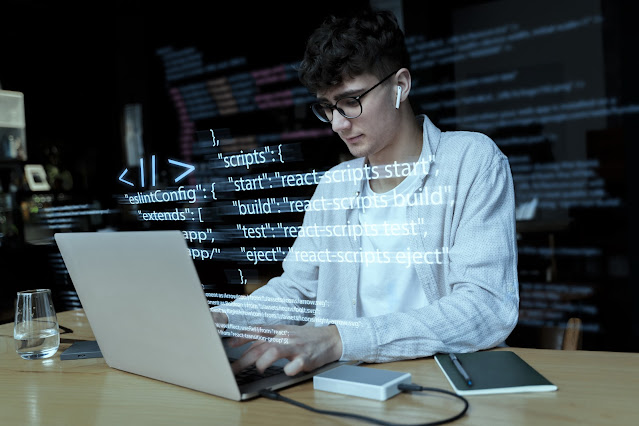


Comments
Post a Comment