10 White-label WordPress Maintenance Best Practices
Here are some best practices for effective white-label WordPress maintenance:
1. Regular Backups
- Frequency: Perform daily backups for websites with frequent updates and weekly for less active sites.
- Storage: Store backups offsite in multiple locations such as cloud services (e.g., Google Drive, Dropbox) to ensure redundancy.
- Testing: Regularly test backups to ensure they can be restored without issues.
2. Core, Theme, and Plugin Updates
- Scheduling: Schedule regular updates to WordPress core, themes, and plugins. Prefer weekly checks to ensure everything is up-to-date.
- Compatibility Checks: Before updating, check compatibility with existing themes and plugins to avoid conflicts.
- Staging Environment: Use a staging environment to test updates before applying them to the live site.
3. Security Measures
- Malware Scanning: Use tools like Sucuri, Wordfence, or MalCare to perform regular malware scans.
- Firewall: Implement a web application firewall (WAF) to block malicious traffic.
- Login Security: Enforce strong passwords, two-factor authentication (2FA), and limit login attempts to prevent brute-force attacks.
- SSL Certificates: Ensure all sites have valid SSL certificates to encrypt data transmission.
4. Performance Optimization
- Caching: Implement caching mechanisms (e.g., WP Super Cache, W3 Total Cache) to improve site speed.
- Image Optimization: Use plugins like Smush or ShortPixel to compress and optimize images without compromising quality.
- Database Optimization: Regularly clean and optimize the database using plugins like WP-Optimize to improve performance.
5. Uptime Monitoring
- Monitoring Tools: Use uptime monitoring services like UptimeRobot or Pingdom to receive alerts if a site goes down.
- Response Plan: Have a response plan in place to quickly address downtime issues and communicate with clients promptly.
6. Content Management
- Content Updates: Assist clients with regular content updates to keep their site current and engaging.
- SEO Optimization: Ensure content is optimized for search engines using SEO plugins like Yoast SEO or Rank Math.
- Broken Links: Regularly check for and fix broken links to maintain site integrity and user experience.
7. Client Reporting
- Regular Reports: Provide clients with regular reports detailing maintenance activities, site performance, security status, and other relevant metrics.
- Transparency: Be transparent about what tasks have been completed and any issues encountered or resolved.
8. Custom Branding
- White-label Dashboard: Use white-label plugins to customize the WordPress dashboard with your branding, giving clients a seamless experience.
- Branded Reports: Generate maintenance and performance reports that feature your brand’s logo and colors.
9. Client Communication
- Regular Updates: Keep clients informed about significant updates or issues with their site.
- Support Channels: Provide multiple channels for clients to reach out for support, such as email, phone, or a ticketing system.
- Feedback Loop: Encourage client feedback to improve service quality and address concerns promptly.
10. Legal and Compliance
- GDPR and Privacy: Ensure all maintained sites comply with GDPR and other relevant privacy laws by implementing necessary features such as cookie consent banners and data processing agreements.
- Terms of Service: Clearly outline the scope of your maintenance services in a terms of service agreement to manage client expectations and protect your business.
Conclusion
Effective white-label WordPress maintenance requires a proactive approach to security, performance, and client communication. By following these best practices, agencies and freelancers can ensure their clients’ websites remain secure, performant, and up-to-date while reinforcing their brand's professionalism and reliability. Regular reporting and transparency will build client trust and long-term relationships, positioning your service as an integral part of their digital strategy.
Read Also:

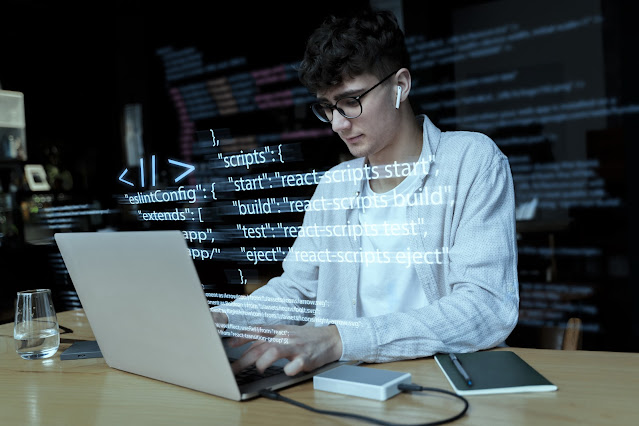


Comments
Post a Comment