Introducing Signals: Angular’s New Primitive for Reactivity
Reactivity is a fundamental concept in front-end development, enabling dynamic user interfaces and smooth user experiences. Angular, one of the most popular front-end frameworks, has recently introduced a new primitive for reactivity: Signals. Signals are a lightweight, high-performance mechanism for achieving reactivity in Angular applications.
What are Signals?
Signals are a new primitive for reactivity in Angular. Unlike other primitives such as Observables or Promises, Signals are simple and lightweight. They enable efficient data binding in Angular applications without adding unnecessary complexity or overhead.
In Angular, Signals are created using the @Output decorator, which is used to define an event that can be emitted by a component. When the event occurs, the Signal is emitted with a value that can be consumed by other components or services in the application.
Here's an example of how a Signal can be defined in an Angular component:
import { Component, Output, EventEmitter } from '@angular/core';
@Component({
selector: 'app-example',
template: `
<button (click)="onClick()">Click me!</button>
`,
})
export class ExampleComponent {
@Output() signal = new EventEmitter<number>();
onClick() {
this.signal.emit(42);
}
In this example, we've defined a signal output property using the @Output decorator. This property is an EventEmitter that can be used to emit Signals from the component. When the onClick method is called, it emits a Signal with the value 42.
Other components or services in the application can then listen for this Signal using the @Input decorator. This enables efficient data binding and reactivity in the application without the need for complex state management or data flow patterns.
How to use Signals in Angular
Using Signals in Angular is straightforward and can be done in just a few steps. Here's how:
Define a Signal output property using the @Output decorator in the component that emits the Signal.
Emit the Signal with a value using the emit method of the EventEmitter.
Define an input property using the @Input decorator in the component that consumes the Signal.
Bind the input property to the Signal output property in the template.
Here's an example of how to use Signals in an Angular project:
// app.component.ts
import { Component, Output, EventEmitter } from '@angular/core';
@Component({
selector: 'app-root',
template: `
<h1>My App</h1>
<app-counter (countSignal)="onCount($event)"></app-counter>
<p>Count: {{ count }}</p>
`,
})
export class AppComponent {
count: number = 0;
onCount(value: number) {
this.count = value;
}
}
// counter.component.ts
import { Component, Output, EventEmitter } from '@angular/core';
@Component({
selector: 'app-counter',
template: `
<button (click)="increment()">+</button>
<button (click)="decrement()">-</button>
`,
})
export class CounterComponent {
@Output() countSignal = new EventEmitter<number>();
count = 0;
increment() {
this.count++;
this.countSignal.emit(this.count);
}
decrement() {
this.count--;
this.countSignal.emit(this.count);
}
}
In this example, we have two components: AppComponent and CounterComponent. CounterComponent emits a Signal (countSignal) when the user clicks the "increment" or "decrement" buttons. AppComponent listens for this Signal using the onCount method, which updates the count property of the component.
Examples of Using Signals in Angular Projects
Signals can be used in a wide range of scenarios in Angular projects. Here are a few examples of how Signals can be used to optimize performance and enable efficient data binding:
Updating Parent Component State - Signals can be used to update the state of a parent component based on events that occur in a child component. This enables efficient communication between components without the need for complex data flow patterns.
Triggering Animations - Signals can be used to trigger animations based on user events, such as clicking a button or hovering over an element. This enables smooth and responsive user experiences without adding unnecessary complexity to the codebase.
Optimizing HTTP Requests - Signals can be used to optimize HTTP requests by only fetching data when it is needed. For example, a component can emit a Signal when it needs data, and a service can listen for this Signal and fetch the data only when necessary.
Updating UI State - Signals can be used to update the UI state of a component based on events that occur within the component. For example, a Signal can be emitted when a user selects a checkbox, and the component can update its state to reflect the new selection.
Best Practices for Using Signals in Angular Projects
While Signals can be a powerful tool for enabling reactive data binding in Angular projects, there are some best practices to keep in mind when using Signals:
Keep Signals Simple - Signals should be kept as simple as possible to avoid introducing unnecessary complexity into the codebase. Avoid using Signals for complex data flow patterns or state management.
Use Clear and Consistent Naming - Signals should be named clearly and consistently to avoid confusion and ensure that their purpose is clear to other developers working on the project.
Use Appropriate Decorators - When defining Signals in Angular components, make sure to use the appropriate decorators (@Input and @Output) to ensure that the Signals are used correctly.
Consider Using Observables - While Signals can be useful for simple data binding scenarios, more complex data flow patterns may require the use of Observables. Consider using Observables for scenarios that require more advanced data binding.
Test Signal Handlers - When using Signals in Angular tests, make sure to test the Signal handlers to ensure that they are functioning correctly. This can help catch errors early in the development process.
Conclusion
Signals are a new primitive for reactivity in Angular that can simplify data binding and enable efficient communication between components. By using Signals, we can create reactive Angular applications with less complexity and better performance.
While Signals are a powerful tool, it's important to use them correctly and follow best practices to ensure that they are used effectively in our Angular projects. With clear naming, appropriate decorators, and testing, we can ensure that Signals are used efficiently and effectively in our applications.
If you're looking to develop an Angular application or need help optimizing an existing Angular project, consider hiring an experienced Angular development company. These companies have the expertise and experience necessary to build high-quality, performant Angular applications that meet your business needs.

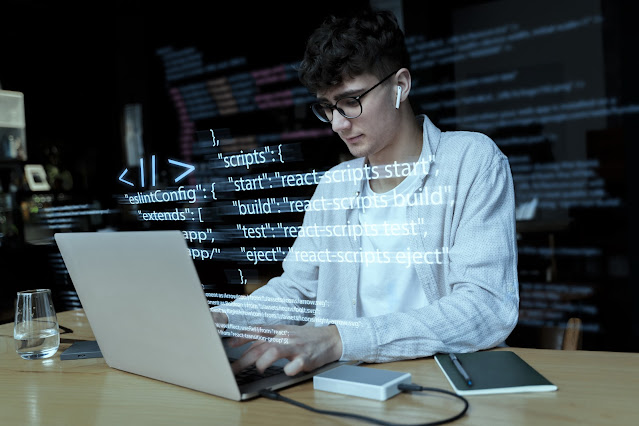


Comments
Post a Comment