Can You Build AI Applications with Java? Here’s What’s Possible
Java has been a leading programming language for decades. While often associated with enterprise software, web applications, and Android development, many developers wonder: Can you build AI applications with Java? The short answer—yes. In fact, Java has steadily evolved to support artificial intelligence (AI) development through robust libraries, frameworks, and integration capabilities. In this blog, we’ll explore how Java can be used to build AI applications, what tools are available, where it shines, and when you might consider using it over other languages like Python.
Why Use Java for AI Applications?
When people think about AI development, Python usually comes to mind and for good reason. Python has a rich ecosystem of AI and machine learning libraries. However, Java brings its own unique strengths to the table, especially for enterprise-scale AI systems. Here’s why Java is a solid choice for building AI applications:1. Scalability
Java is built for large-scale applications. If you're working on AI solutions that require scalability, like intelligent CRM systems, fraud detection tools, or recommendation engines, Java is reliable and performant under heavy loads.2. Cross-Platform Compatibility
Java’s Write Once, Run Anywhere philosophy ensures your AI applications are portable across platforms. This is especially useful in enterprise environments where systems need to work across different operating systems.3. Multi-threading & Performance
AI applications often require parallel processing, and Java’s built-in support for multithreading helps manage concurrent tasks efficiently. With improved JVM (Java Virtual Machine) performance, it’s now easier to handle large AI workloads.4. Integration with Big Data Technologies
Java integrates seamlessly with Apache Hadoop, Apache Spark, and other big data frameworks often used in AI workflows. This is a major plus for AI developers working on data-driven systems.Popular Java Libraries & Frameworks for AI Development
Yes, you can build AI applications with Java, but you’ll need the right tools. Here are some popular Java AI libraries and frameworks that are actively used in production environments.1. Deeplearning4j (DL4J)
- A deep learning library for Java and Scala.
- Offers support for neural networks, convolutional networks, RBMs, and more.
- Integrates well with Apache Hadoop and Spark.
- Ideal for image recognition, NLP, and predictive modeling.
2. WEKA
- Stands for Waikato Environment for Knowledge Analysis.
- A collection of machine learning algorithms for data mining.
- Great for academic research and prototyping.
- Has a GUI and supports classification, clustering, regression, and visualization.
3. MOA (Massive Online Analysis)
- Real-time stream data mining.
- Works well for applications that need continuous learning from live data.
- Integrates with WEKA and supports evolving models.
4. Neuroph
- Lightweight Java neural network framework.
- Simple to use for beginners in AI.
- Best for developing small to medium-sized neural networks.
5. Java-ML
- Offers a wide collection of machine learning algorithms.
- Useful for developers who want to test different models without external dependencies.
Types of AI Applications You Can Build with Java
Java is capable of supporting a broad range of AI-based applications, from simple classification tools to complex, enterprise-grade systems.1. Chatbots and Virtual Assistants
Using natural language processing (NLP) libraries like OpenNLP or Stanford NLP, you can create conversational agents or customer support bots that understand and respond intelligently to human input.2. Recommendation Engines
AI-powered product or content recommendation engines like those used by Netflix or Amazon can be built using Java and its data-handling libraries.3. Fraud Detection Systems
Java’s speed and concurrency support make it suitable for real-time fraud detection in banking and financial applications. These systems analyze large volumes of data quickly to detect anomalies.4. Predictive Analytics Tools
Java, integrated with big data tools like Apache Spark, can be used to build systems that predict user behavior, business trends, or even equipment failures in industrial settings.5. Computer Vision Applications
While Python dominates this space, Java still holds its own with libraries like BoofCV and OpenIMAJ, which enable object detection, image filtering, and facial recognition.6. AI-Powered Mobile Apps
If you're building Android applications with AI capabilities, Java is an obvious choice. You can integrate TensorFlow Lite or use Firebase ML Kit for on-device machine learning. Read Also: Looking for an Innovative Flutter App Idea? We Have the Solutions You Need!Java vs Python for AI – When Should You Use Java?
Python is still the go-to language for AI because of its simplicity and rich ecosystem. However, Java has distinct advantages depending on your project needs. Here are some comparisons of Java vs Python:Use Java for AI if:
- You're building enterprise-grade applications.
- You need high-performance, multi-threaded execution.
- You're already using Java in your tech stack.
Use Python for AI if:
- You’re doing heavy research or quick prototyping.
- You need access to deep learning libraries like TensorFlow, PyTorch, or Scikit-learn.
Real-World Examples of AI in Java
Credit Card Companies
Many financial institutions use Java-based fraud detection systems that rely on machine learning models built with DL4J and Hadoop.Healthcare
Healthcare platforms use AI-driven Java applications for predictive diagnostics and patient monitoring, integrating with IoT sensors and real-time data processing.Getting Started with AI in Java: A Beginner's Roadmap
- Learn Java Fundamentals: A strong foundation in Java programming is key.
- Understand AI Basics: Concepts like supervised learning, neural networks, and data preprocessing.
- Choose Your Java AI Library: Start with Neuroph or DL4J for hands-on practice.
- Work on Datasets: Use open datasets (e.g., UCI, Kaggle) to practice building models.
- Explore Integration: Connect Java AI models with web apps, mobile apps, or databases.
- Deploy and Monitor: Use cloud platforms like AWS or GCP for deployment and monitoring.

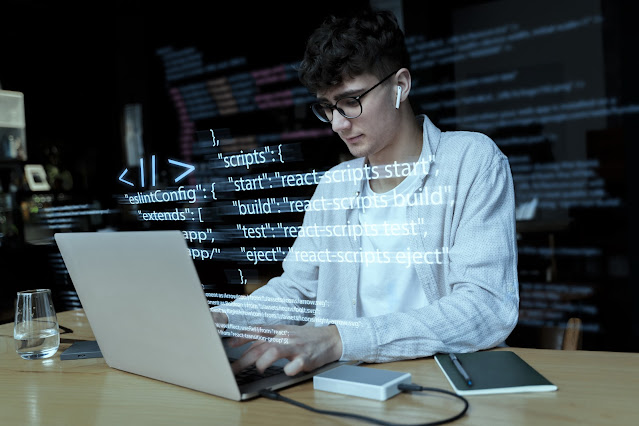


Comments
Post a Comment